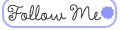

|
Tutorial : Favicon.
Thursday, December 22, 2011 ❖ 7:36 AM | 0 Comment [s]
Nak thu ker, cm ner nak buadnyer. Ikut langkah di bawah :) 1. Dashboard=>Design=>Edit HTML=>Tick expand widget template . 2. tekan CTRL+F , search code dekat bawah ni ok :)
3. dah jumpa dah ? ok good . then copy code kat bawah ni .
paste kan dekat atas code </head> tu ok :) 4. lepas tu preview , kalau jadi save jela terus :) *Letak URL gambar dekat Warna Merah ! :) Tak tahu nak caru URL gambar mcm mana? http://www.lyssasecret.com/2010/12/tutorial-cara-nak-ambil-image-url.html (TEKAN SINI) SELAMAT MENCUBA ^___^
|
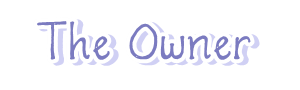 Assalamualaikum people! Welcome To My Blog! My name is Sharifah Sofia. Sweet14. Please be nice here and enjoy your stay! :D Fieya Al-idrus ♥ Blogskins     Fieya Al-idrus Fieya Al-idrus Fieya Al-idrus Fieya Al-idrus Fieya Al-idrus Fieya Al-idrus Fieya Al-idrus Fieya Al-idrus Fieya Al-idrus Fieya Al-idrus
 Template Designer: Aien Editor: Nana Euphemia Other: ✿ ✿ ✿ |